Stationary bikes are helping many people work out consistently in the comfort of their homes. Indoor cycling is a low-impact activity with lots of benefits. It can help you lose weight, enhance aerobic capacity, and reduce blood pressure–to name a few benefits.
If you are working towards a certain goal, you’ll want to track your indoor cycling workouts. How else will you know whether you’re making progress? This part can be puzzling if you don’t know what you need or even where to start.
But don’t worry, it’s not as complicated as you may think, thanks to technology. I’m going to explain how to track your stationary bike workouts, talk about what you’ll need, and answer common questions about tracking indoor training data.
Key Takeaways
- You can track your stationary bike workouts by using a smart trainer, a sensor, or a power meter that connects to your phone or computer via Bluetooth or ANT+.
- You can use various cycling apps to store and monitor your indoor cycling data, such as speed, distance, time, heart rate, cadence, calories burned, and resistance.
- Some cycling apps offer additional features like personalized training plans, virtual worlds, group rides, competitions, and live spin classes to make your indoor cycling more fun and challenging.
- Tracking your stationary bike workouts can help you see your progress, compete against yourself or others, and stay motivated.
What You’ll Need to Track Your Stationary Bike Exercises
First, let’s begin with what exactly you’ll be tracking. When using your indoor trainer, most people track distance, speed, time, heart rate, cadence, calories burned, and resistance. Depending on the type of indoor trainer you have, you may not need to buy an additional gadget.
Many smart trainers can read and record all this data as well as transfer it to your computer or phone. This allows you to see how you’re doing. You won’t need to buy sensors or other add-on accessories.
With basic stationary bikes, however, you’ll have to buy a sensor or power meter to track indoor cycling data and send it to your phone or computer. The Wahoo RPM sensor is a good example of a sensor that works well with most stationary bikes.
From there, you’ll need a cycling app to store and monitor the data collected by your sensor or smart trainer.

Best Apps to Track Your Indoor Bike Training
Pretty much every person has a smartphone, and with cycling apps, you’ll have your indoor cycling data with you at your fingertips, wherever you go.
Let’s take a look at some of the best apps for tracking stationary bike rides.
Tacx Training by Garmin


Tacx is a name that many cyclists are familiar with. Tacx indoor trainers are some of the best, and the most popular. It was previously a privately held Dutch company but it’s now a Garmin brand, since Garmin acquired it in 2019.
The Tacx Training app is available for Android, Apple, and Windows devices. It has a paid version and a free version.
When you connect this app to your smart trainer you’ll be able to see your stats as you ride. These include cadence, heart rate, power, and speed–which is pretty cool.
The data also automatically loads to the Garmin Connect App so you can analyze your performance in detail after your workout session.
One of the best features of the Tacx Training app is that you can use your previous rides as your virtual training partner. This means that you can literally compete against yourself and ensure that you’re making progress.
The app is straightforward and easy to use, just download it and connect to your trainer. Unfortunately, you can only use it with Tacx smart trainers. If you’re using another brand you’ll have to consider other apps.
Zwift
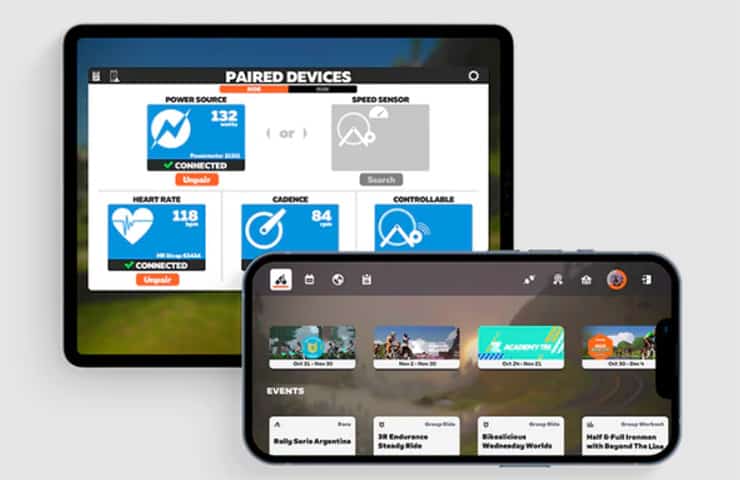
The Zwift indoor cycling app not only helps you track your stationary bike workouts, it also makes them so much more interesting.
To use Zwift you will need a trainer and a smartphone, tablet, or any other streaming device. You can use a heart rate monitor, speed sensor, cadence sensor, or power meter to track your indoor cycling sessions too.
The app is compatible with all these accessories as long as they connect via Bluetooth Low Energy or ANT+. This is fantastic because you’ll be able to record all the information you need to get closer to your fitness goals.
Getting started is super easy. Download the Zwift app, launch it, and start pairing your devices. As you ride, all your data is captured and stored in the app.
While it requires a subscription (after the 14-day free trial), Zwift gives you access to tons of cool features. You’ll have structured workouts, fun virtual worlds to cycle, as well as group rides and competitions.
Peloton App
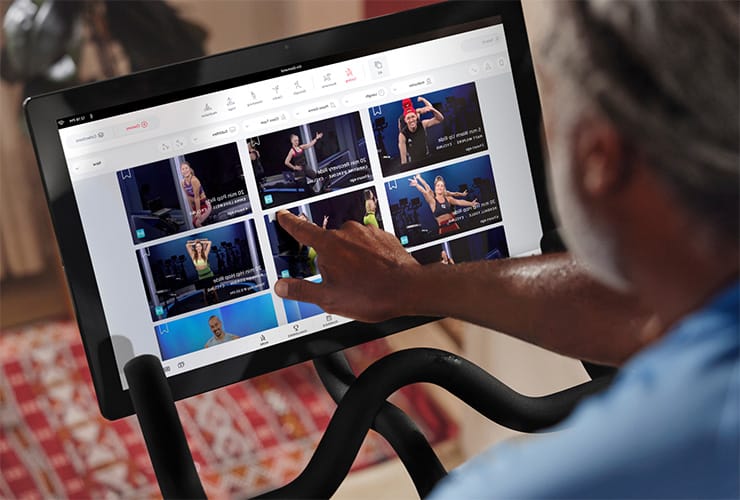
Peloton has quickly grown to become a household name. What’s not to like about being able to reap the benefits of a real spin class, but without having to leave the house?
If you own a Peloton, you’ll be able to see and automatically track your metrics including heart rate, cadence, and resistance. You can also work out with other riders to challenge yourself.
The good news is that you don’t need a Peloton bike to use the Peloton app. You can use the stationary bike that you already own and monitor your power data. All you need is an indoor bike, the Peloton app, and a cadence sensor.
Once you have everything, set up your account using your phone, tablet, or computer, and you’re good to go.
The Peloton app costs $12.99 a month without the bike and $44 a month with the bike. Note that without the Peloton bike, you won’t have access to the full benefits of monitoring your workouts.
Wahoo App

Wahoo is another name that needs no introduction. They have two indoor cycling apps: Wahoo SYSTM and Wahoo RGT.
However, you can choose to subscribe to Wahoo X which gives you access to both Wahoo SYSTM and Wahoo RGT. The apps are compatible with Apple, Android, and Windows devices.
A Wahoo X subscription only costs $14.99, which is fair considering all the benefits you get and the prices of other indoor cycling apps.
All you need to use the Wahoo app is a bike trainer and a smartphone, computer, or tablet. If you don’t have a smart trainer you’ll need a heart rate monitor and sensors to collect your riding data.
You get personalized training with Wahoo SYSTM, tailored just for you. It offers a fitness test that will show you where you are as a cyclist and workouts customized based on your strengths and weaknesses.
With all the outstanding features in the app, you can track not just your indoor training data but your outdoor rides as well.
TrainerRoad
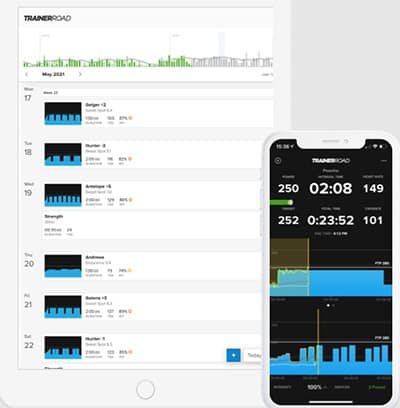
One thing that stands out with TrainerRoad is that you get unlimited entertainment options while you train. So while you may be stuck indoors, you won’t be bored at all.
TrainerRoad offers goal-driven training to help make you a better cyclist. You can record all your metrics while you ride and the data is stored in the app so you can analyze the details after your workout.
You’ll be able to see how much stress your body is under during your session–all to help you work efficiently towards your fitness goals.
You can use TrainerRoad with your smart trainer–all major brands are supported. If you have a basic stationary bike, don’t worry. Just buy a sensor or power meter and you’re good to go.
Like many of the other apps here, TrainerRoad is not a free app and it will cost you $19.99 a month. But they offer a risk-free 30-day money-back guarantee.
Strava
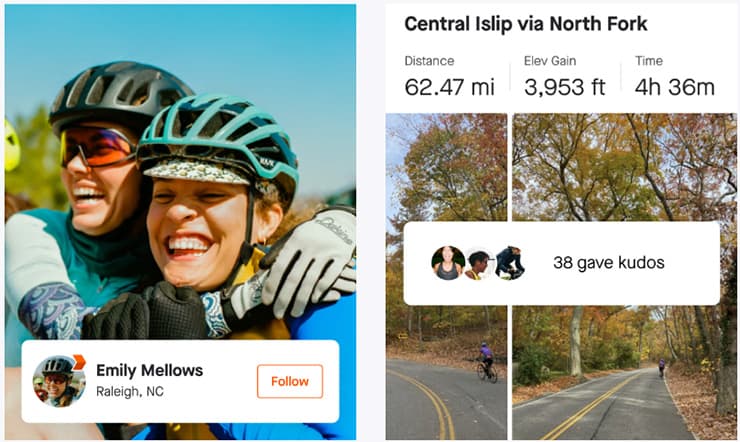
The Strava app allows you to record different activities, including indoor cycling. You can see your heart rate, cadence, speed, and power data.
There are multiple ways to upload your training data to Strava, including manual entry and syncing data from other popular sites. You can also import data from another device so you don’t lose any of your workout information.
Most modern smart trainers are compatible with Strava and your workout will be posted automatically.
The Strava app has two versions and the basic one is completely free. The premium version has more features and the price depends on your region and whether you have an annual or monthly subscription.
Frequently Asked Questions
Do Fitness Trackers Work on Stationary Bikes?
Yes, most fitness trackers will work on stationary bikes. Some even come with indoor cycling already included as one of the sports modes.
Is There a Stationary Bike App?
Yes, there are tons of stationary bike apps that will help you track your indoor cycling efforts, like the ones discussed above.
How Do You Record Miles on a Stationary Bike?
If you have a smart trainer and a cycling app, you can automatically record all your data, including miles on your indoor bike. You can also use a traditional trainer, a sensor, and any one of the apps above to do that.
How Do I Track My Exercise Bike on My iPhone?
Download a cycling app and connect your smart trainer or sensors. You will be able to view and monitor all your indoor exercise bike data.
Wrapping Up
Tracking your stationary bike workouts has never been easier, and you have technology to thank for that.
You will need a smart trainer, your phone or computer, and a cycling app. Even without a smart trainer, there are many affordable sensors that you can use to accurately record your training efforts.
When it comes to apps, you’re spoilt for choice. Every app mentioned here has outstanding features to help you get the most out of your stationary bike.
Some of them offer personalized training plans and others give you access to live spin classes. You don’t even have to go to the gym to spin if you don’t want to!

